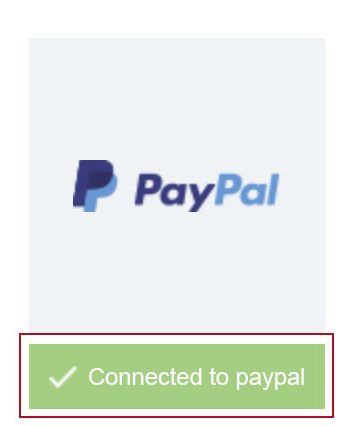Paypal is the most used payment method on the Internet. To use it with Bookitit access from the Bookitit Control Panel to Payment Gateway and click on “Connect with Paypal”.
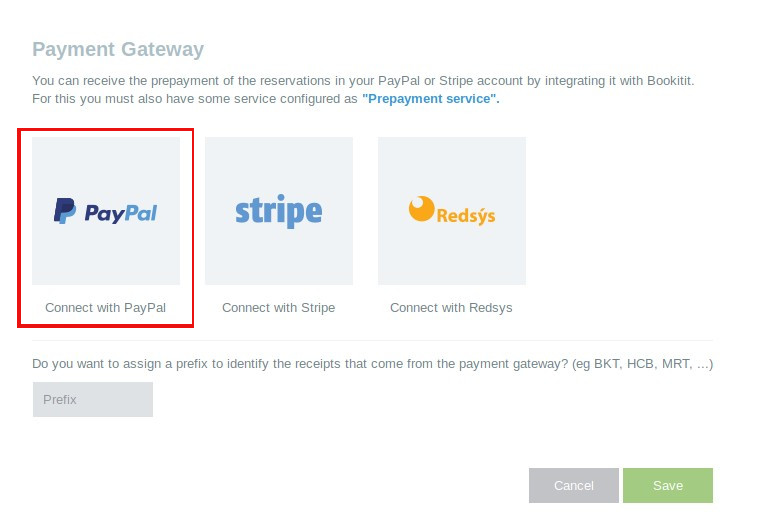
Once inside, if you don’t have a Paypal account yet, you will have to click on “Sign up”. You will be directed to their website and you will have to create an account.
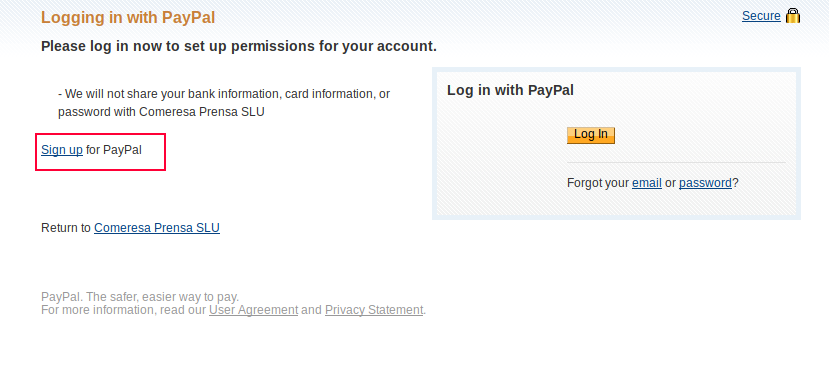
If you already have a Paypal account and want to synchronize it with your Bookitit account, click on “Log in”.
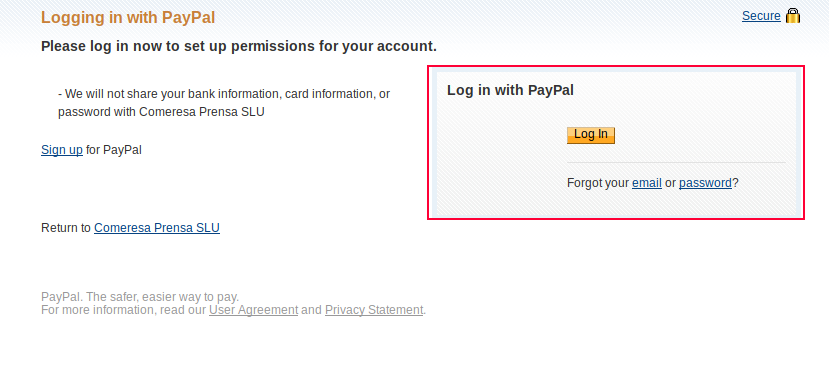
When you log in to your PayPal account you must click on “Grant permission” for your PayPal account to integrate with Bookitit.
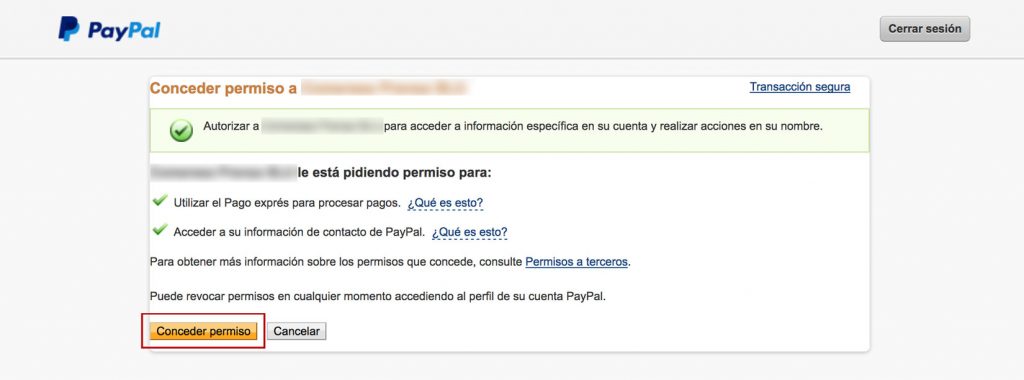
If everything went correctly in your Bookitit account in the Payment Gateway it should say: “Connected with PayPal”.